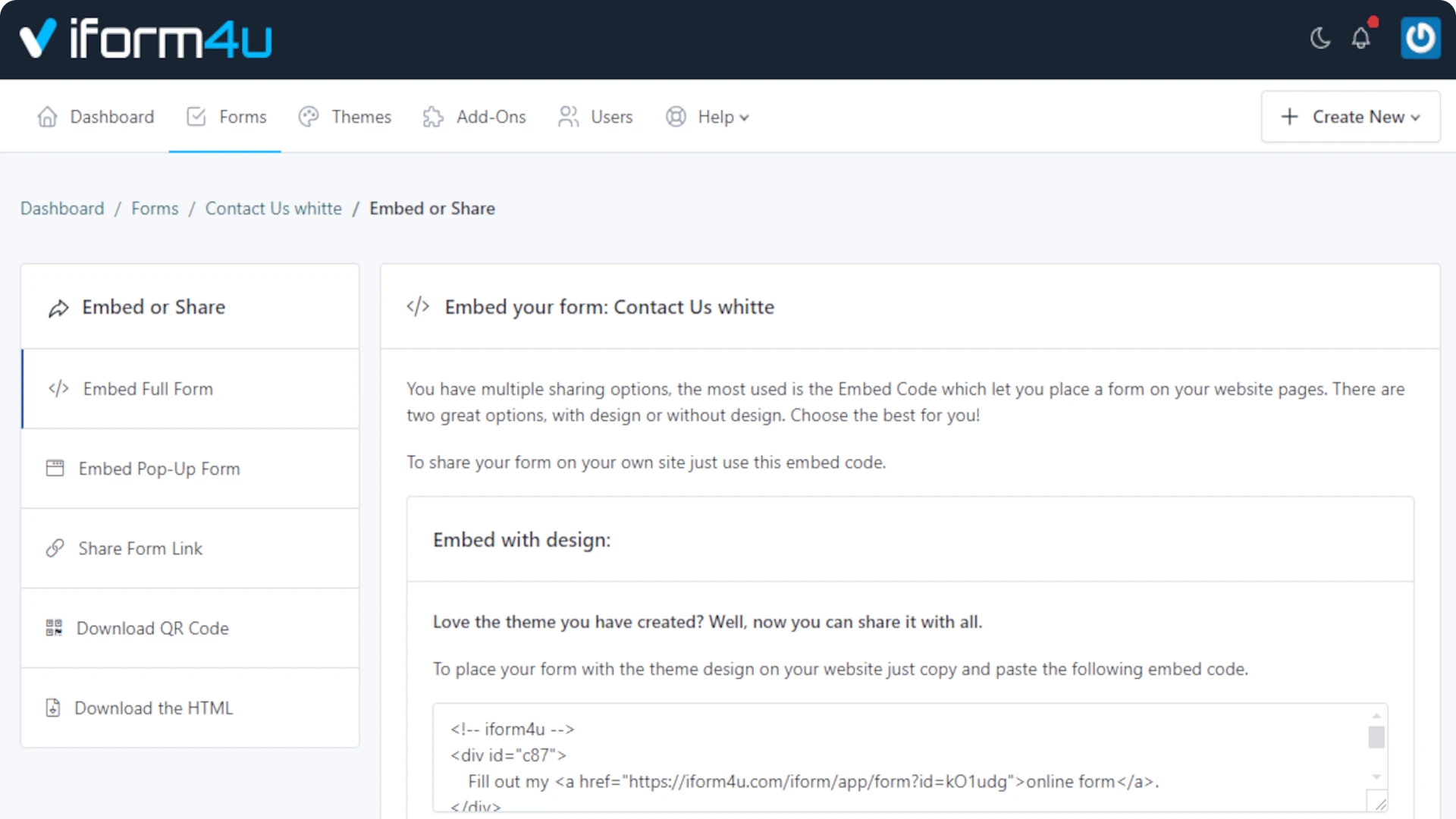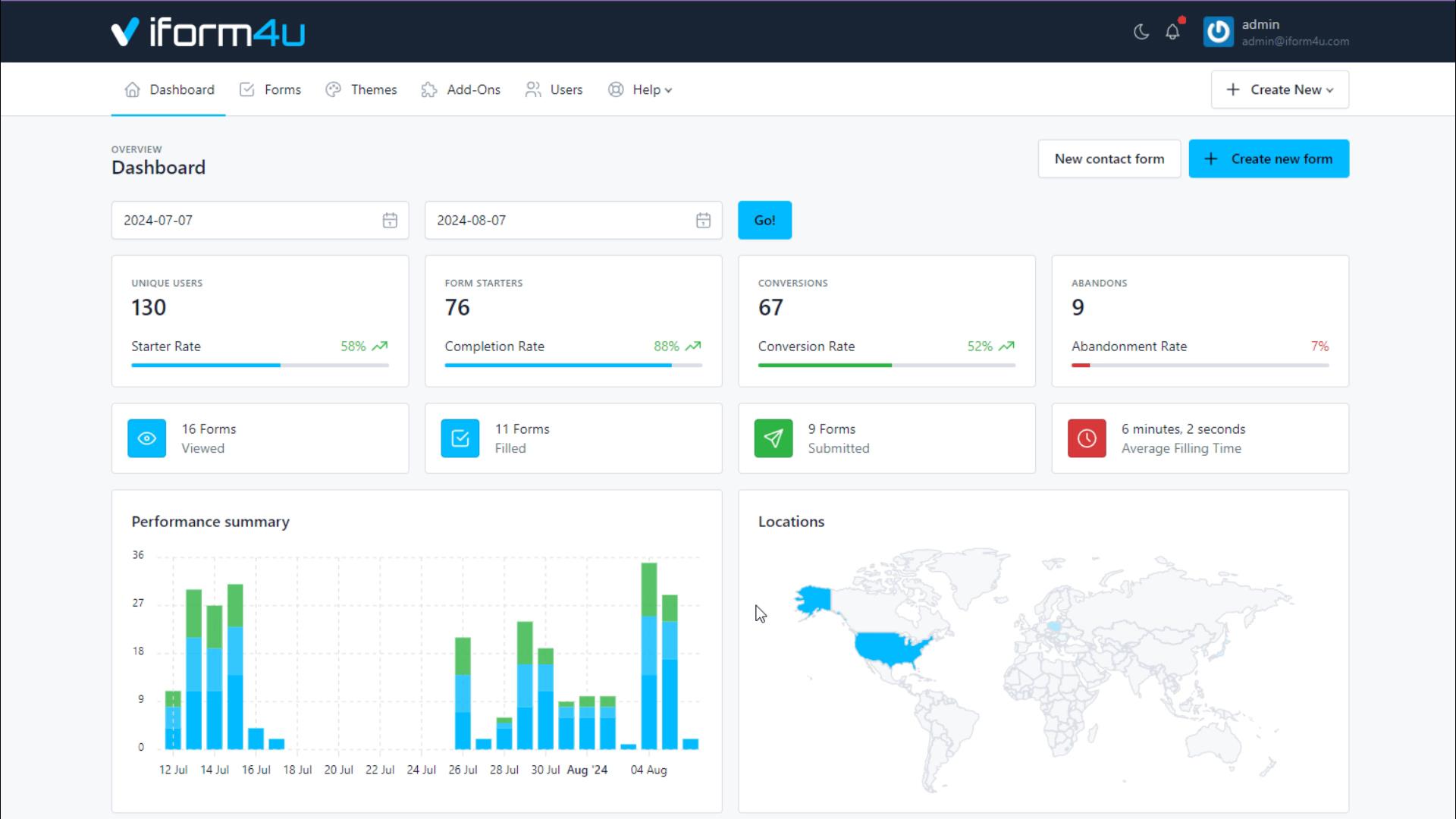From basic forms to advanced integrations. Learn the features to get it quickly and easily.

Feature highlights
Useful Dashboard
Drag & Drop Form Builder and WYSIWYG Editor
Standard and Custom Analytical Reports
Features details
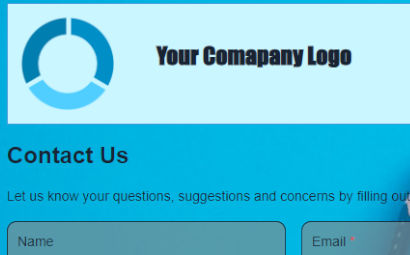
Own Logo
We do not add our logo to the form. You can add your own anywhere in the form.
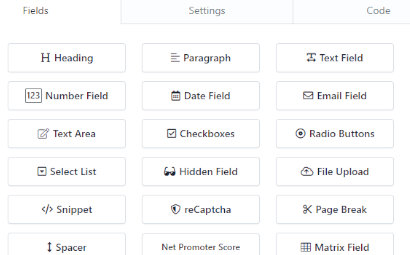
HTML5 Fields
Create responsive forms with 20 HTML5 fields in minutes!
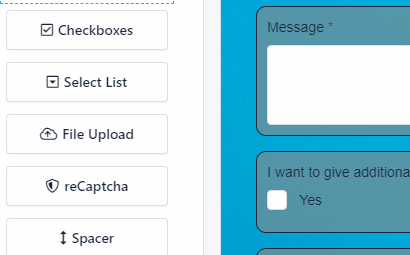
Drag & Drop Form Builder
Just click and drag the fields you want to add over your form.
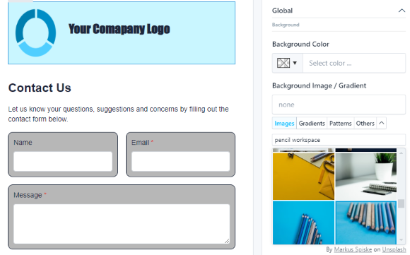
WYSIWYG Editor
Elements designer and a Tiny wysiwyg editor to add HTML code to your form.
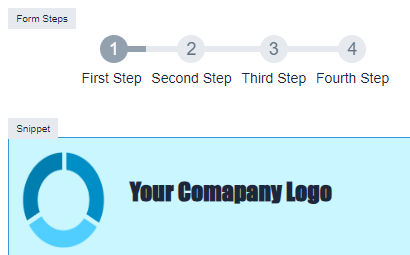
Multi-Step Forms
Use Page Breaks to break your form in several pages and let your users fill out by steps.
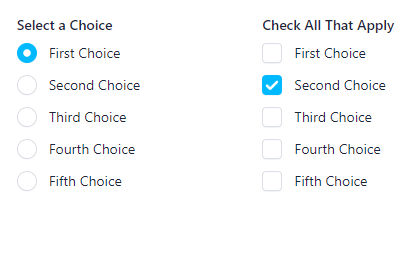
Custom Checkbox & Radio Button
Display your Checkboxes and Radio Buttons with custom styles and in multiple columns.
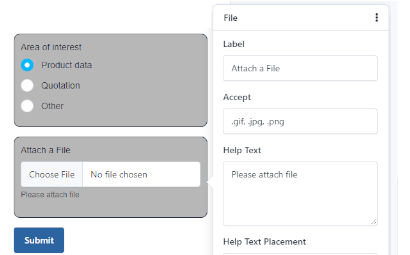
File Upload
Attach files to form submissions, such as photos, PDFs or other documents.
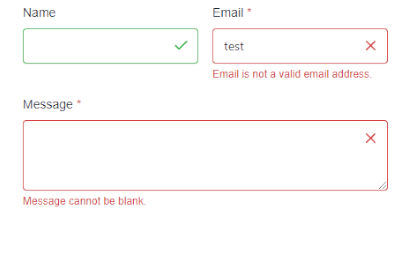
Field Validation
Make sure you get the right data with ajax and sever validations.
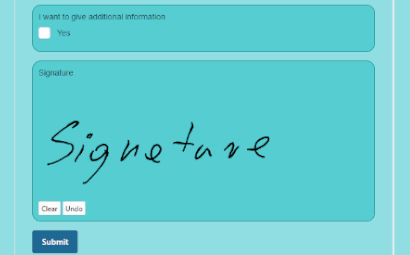
Signature Field
Capture signatures online by allowing users to sign your forms.
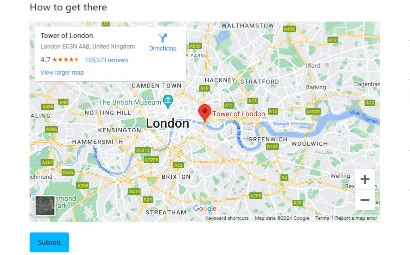
Embed Images and Videos
Embed Youtube Videos, Maps, and Widgets into your Forms.
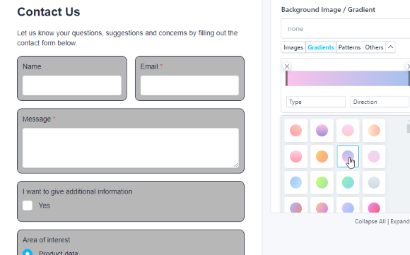
Web Gradient Editor
Beautiful backgrounds with preset gradients ready to use.
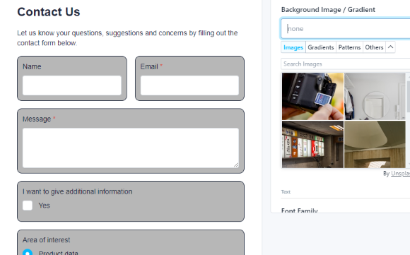
Thousands of Unsplash Photos
Choose from thousands of available photographs and illustrations.
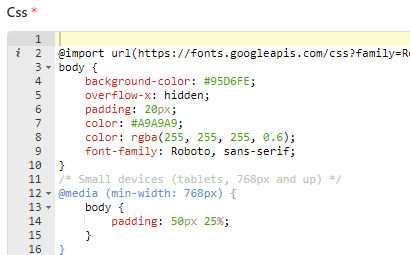
Advanced CSS Editor
With syntax highlighting, validation, automatic indentation and form live preview.
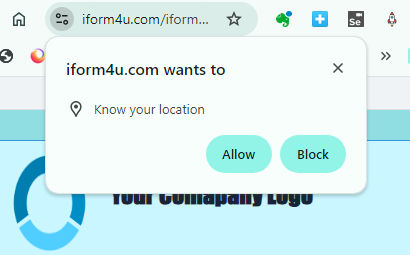
Browser Geolocation
Capture the User geographical location with the User's consent.
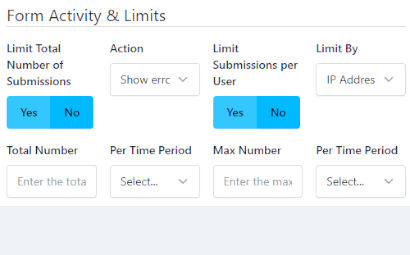
Submission Limit
Limit submissions by IP or Browser Fingerprint, and Period of Time.
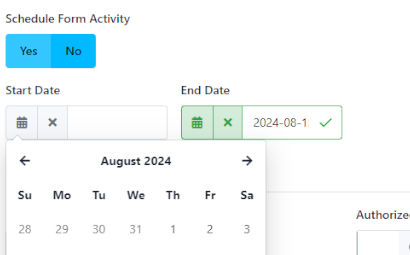
Auto Deactivation
Set the date and time range for the form to be active. Perfect for time-limited voting.
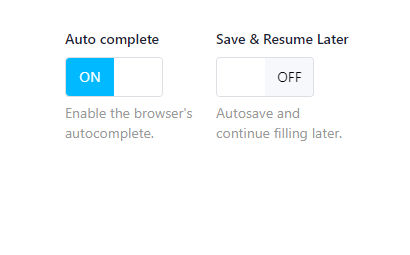
Save & Resume Later
Many questions for now? Give your users a practical solution with this great option.
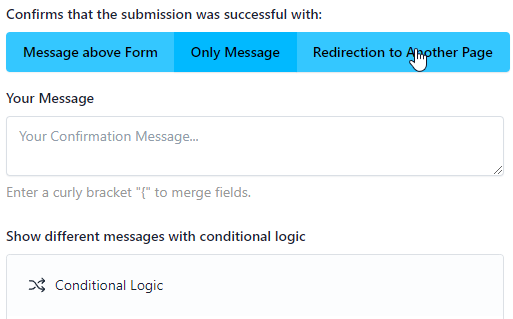
Custom Confirmation or Redirection
You decide how to inform your users that the form has been successfully submitted.
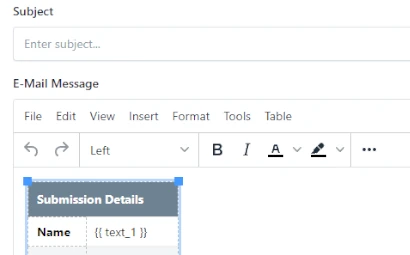
Email Auto-Responder
If you like, you can send a confirmation email to your users.
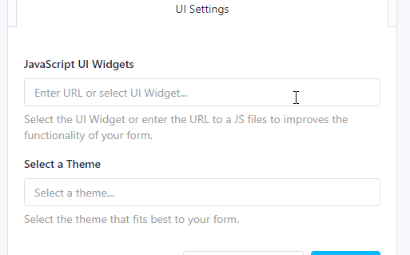
Custom CSS & JavaScript
Customize your forms to detail. Use Themes, jQuery plugins and more!
Endless publishing possibilities
Embed Code on your website pages. Generate Pop-Up or share by link or QR code. Paste plain HTML into your site and point your form to our auto-generated end-point. This way you have a complete control over your form design. No iframes, javascript embeds, or CSS overrides. Form endpoints for designers and developers!
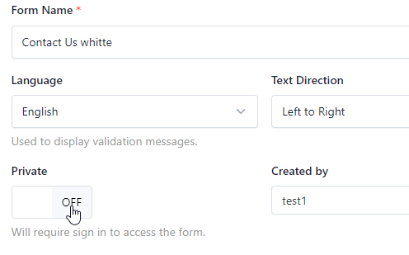
Private Forms (Internal Forms)
Disable anonymous access – only you or your team will be able to fill out the forms.
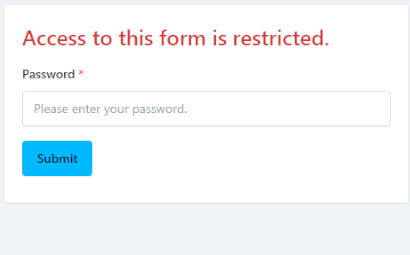
Password Protection
Set a password to protect the form. Only users with the password can access the form
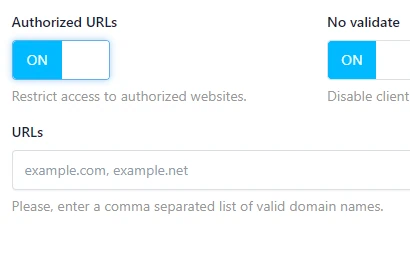
CORS / Authorized Urls
Restrict the domains with which the form works. Our security is more important than ever!
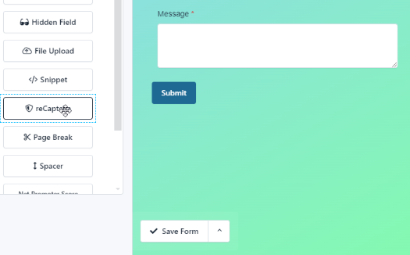
reCAPTCHA
Protect your form from spammers & bots by using Google reCAPTCHA.

Spam Protection
Not just reCaptcha, block unwanted spam with honeypot trap.
Standard and Custom Analytical Reports
Our Report Builder allows you to create your own interactive reports from filling out forms. Interactivity makes it easy to see relationships between form data.
In-App reports make it easy to track conversions, location information and other user behavior trends.
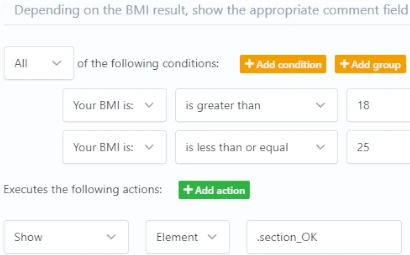
Intuitive Interface
Make conditional logic without programming. Just choose context and actions..
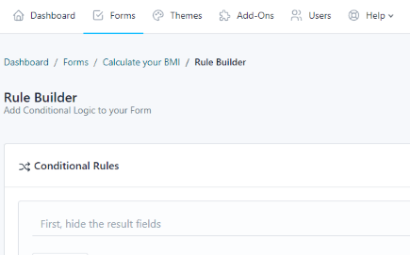
Multiple Rules
Create the conditional logic you need and provide a better experience to your users..
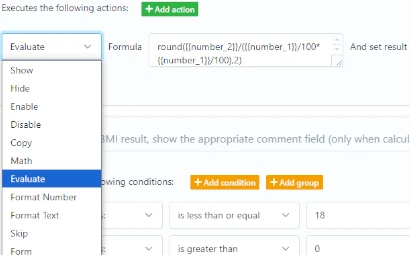
Multiple Conditions & Actions
Use several conditions and specify a logical relationship between them (All, Any, or None).
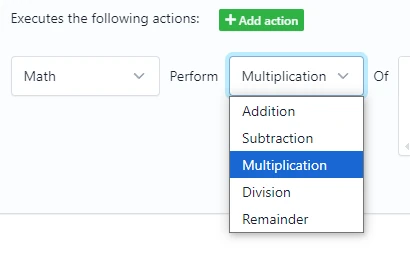
Math Operations
Use the 4 basic operations or combine them to create percentages or other more complex operations.
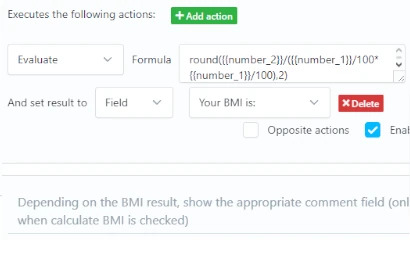
Advanced Math Formulas
Perform advanced form calculations (including date calculations) and set the result in a form field or other elements.
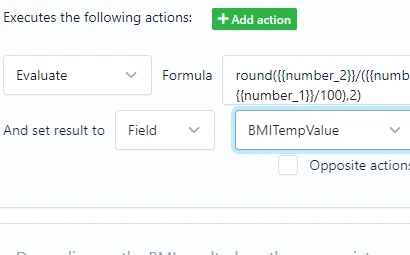
Hidden Fields
Not shown on the form. Useful as variable for mathematical calculations or to set default values.
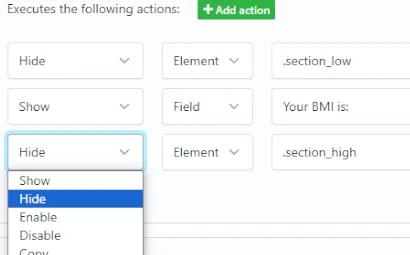
Show / Hide Fields
Show / Hide Fields or Enable / Disable form fields or sections.
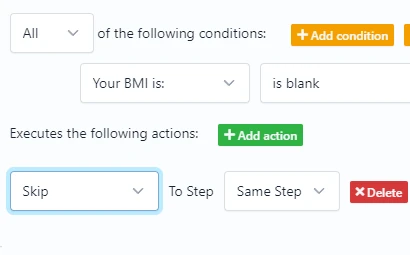
Skip Steps
Go directly to the required form step based on conditions you've created.
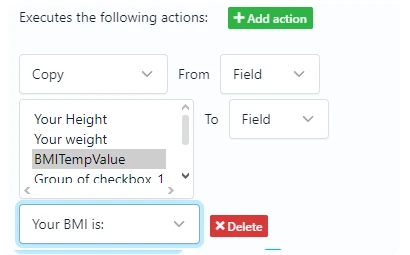
Pass Field Value to Another Field
Copy the content between fields with a couple of clicks.
You think it's too complicated?
Actually, you will not need programming skills to make your forms work in minutes.
See the example on the right. We created this form using our rules builder in 10 minutes. We used mathematical calculations and conditional display of online form fragments depending on their result.
See the example below. We created this form using our rules builder in 10 minutes. We used mathematical calculations and conditional display of online form fragments depending on their result.
And don't forget about our Add-Ons
And don't forget about our Add-Ons